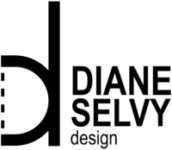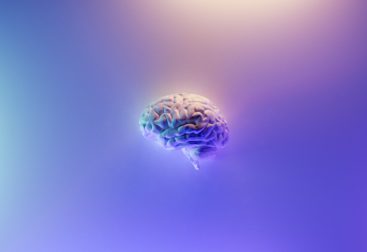Hey there, fellow non-tech-savvy folks! Ready to conquer the world of web design without breaking a sweat? Buckle up, because I’m about to show you how to use WordPress like a pro, even if you’re not a tech wizard. Let’s dive into this adventure together!
1. Embrace the Magic of Templates:
Listen up; templates are your new best friends. WordPress offers a vast library of pre-designed templates that can transform your website from “meh” to “wow” in no time. No need to start from scratch or stare at a blank screen. Just browse through the templates until you find one that catches your eye, and voila! Your website is well on its way to looking awesome.
2. Download Demos and Pre-Built Designs:
Here’s a little secret: many templates come with demos or pre-built designs. It’s like having a website designer in your pocket. These demos give you a head start by showcasing what your site could look like. All you need to do is replace the demo content with your own, and you’re good to go. It’s like DIY without the headache.
3. Seek Wisdom on Forums:
Feeling stuck? Don’t sweat it; WordPress has an active and welcoming community ready to help. There are forums and discussion boards where you can ask questions, share experiences, and find solutions to your WordPress woes. Trust me, someone out there has faced the same challenges and is eager to lend a hand. It’s like having a support group for your website-building journey.
4. Lean on User-Friendly Plugins:
Plugins are like little add-ons that can give your website superpowers. Want to add a contact form, a photo gallery, or social media buttons? There’s probably a plugin for that. And guess what? Most of them are incredibly user-friendly. Just install the plugin, follow the prompts, and watch your website’s functionality skyrocket.
5. Take Advantage of Page Builders:
If you find yourself fumbling with the layout and design, page builders are here to save the day. These tools allow you to create and arrange content with a simple drag-and-drop interface. You don’t need a degree in design to make your website look polished and professional.
6. Regular Backups and Updates:
Okay, here’s a crucial tip. Always, always, always back up your website, and keep your WordPress version and plugins up to date. It’s like regular check-ups for your website’s health. Many plugins can automate backups, so you don’t even have to think about it. And updating WordPress is usually as easy as clicking a button. These simple steps help keep your site secure and running smoothly.
7. Stay Curious and Patient:
Remember, Rome wasn’t built in a day, and neither is a fantastic website. Take your time, explore the features, and don’t be afraid to make mistakes. The more you play around, the more comfortable you’ll become with WordPress.
So, there you have it! WordPress is your ally, even if you’re not tech-savvy. Templates, demos, forums, plugins, page builders, backups, and a sprinkle of curiosity will take you a long way on your website-building journey. Get ready to impress the digital world with your newfound skills. You’ve got this! 🚀